How to change language setting?
When XMind is installed, it automatically follow the language setting of your system. Please follow the steps below.
For MacOS
- Launch XMind
- XMind > Preferences
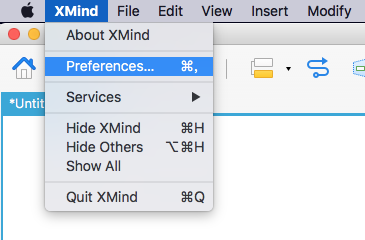
- Language and select the language. Click Apply, and OK.
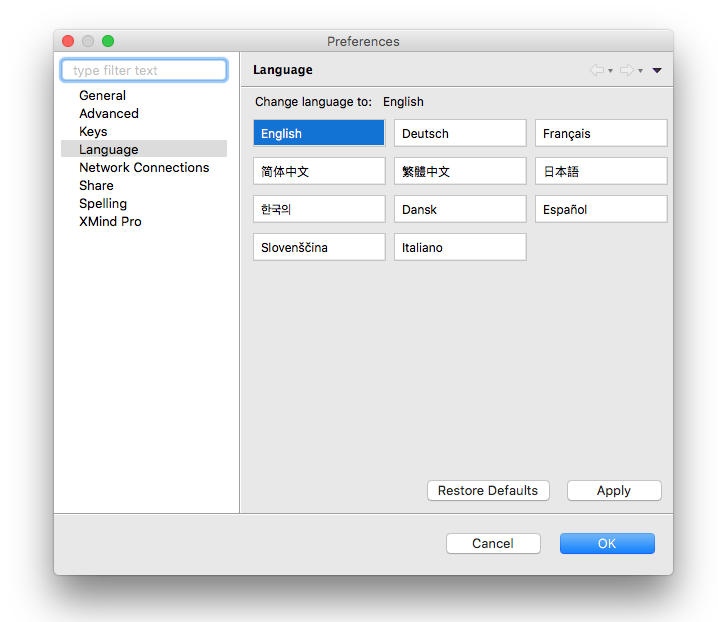
For Windows
- Edit > Preferences
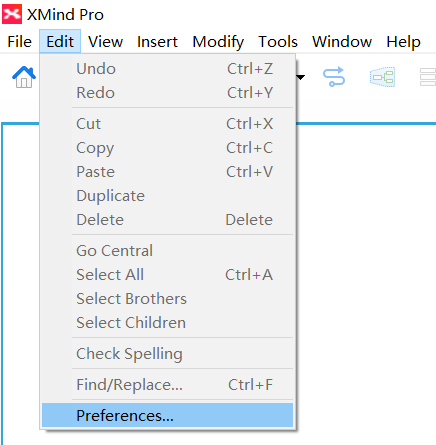
- In the Languages section, select your preferred language and click “OK”.
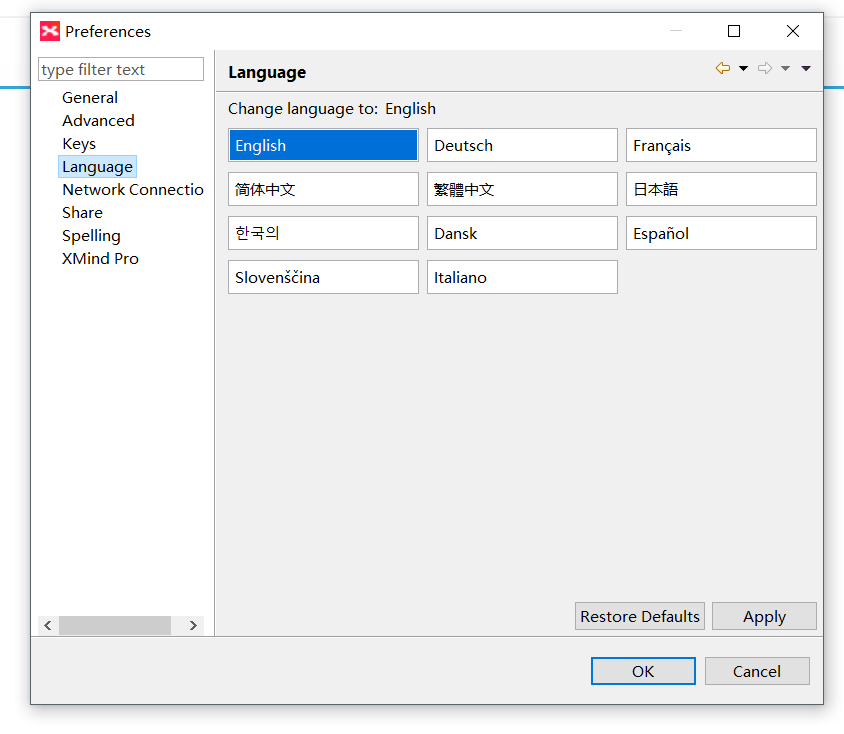
- Click Apply. XMind 8 might restart to apply the setting.
- Previous: Where can I download Xmind 8?
- Next: How can I activate Xmind 8?


